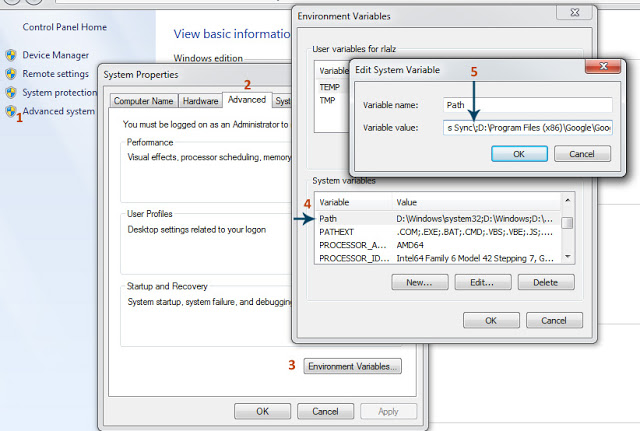Google Apps Sync for MS Outlook error – MAPI was unable to load the information service gsync.dll
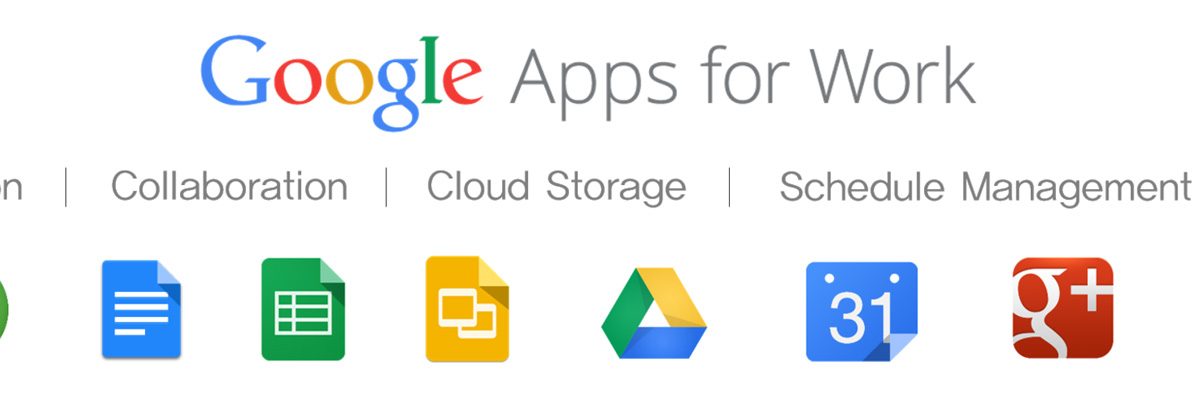
If you are Google Apps user, you might come across with the following error :-
“Cannot open your default e-mail folders. An unexpected error has occured.
MAPI was unable to load the information service gsync.dll. Be sure the service is correctly installed and configured. ”
Assumed that –
- You are a Google Apps for Business user and configured Google Apps Sync for Microsoft Outlook®
- Your windows 64 bit OS while Office is 32 bit
- You successfully configured the Sync App for Outlook and while the synchronizing was going on you closed or restarted the Outlook.
Solution for this –
- Right-click “My Computer” and choose properties
- Click the “Advanced” tab
- Click “Environment Variables”
- In the lower box, double-click “Path”
- For the variable value, leave what’s there, but from the end of the line before the path starts as shown below, REMOVE THE BACKSLASH. (the semi-colon at the beginning is supposed to be there) I.E.- ;C:Program FilesGoogleGoogle Apps Sync
- Click “OK” until all of the dialogs are closed
- Open Outlook
■ Screenshot »